The club maintains an archive of photographs from social events and runs going back more than twenty years. It can be viewed here : http://photos.mx5yorkshire.co.uk
Members can upload photographs themselves but will need to log into the site first – Dave Thistlethwaite will provide you details of a generic account anyone can use
To upload from a browser its just a matter then of going to the site and logging in using the supplied credentials. To do this via the app is slightly different and varies between iOS and Android.
For a browser upload follow these steps
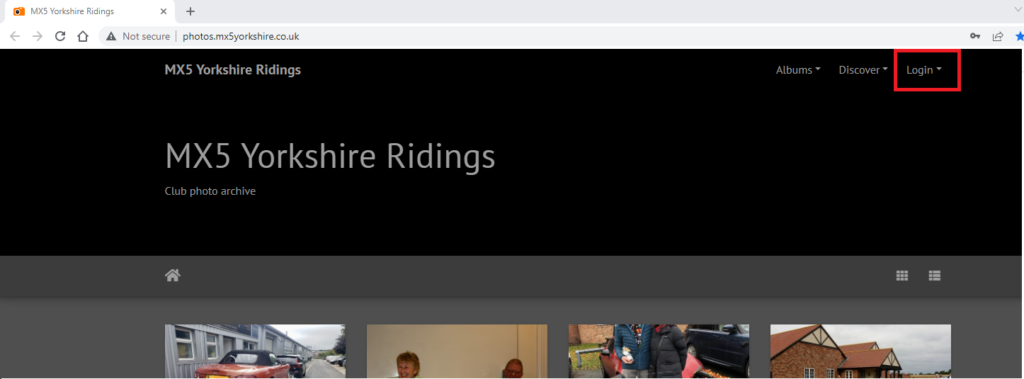
Once logged in use the ‘upload photos’ option from the ‘Explore’ menu
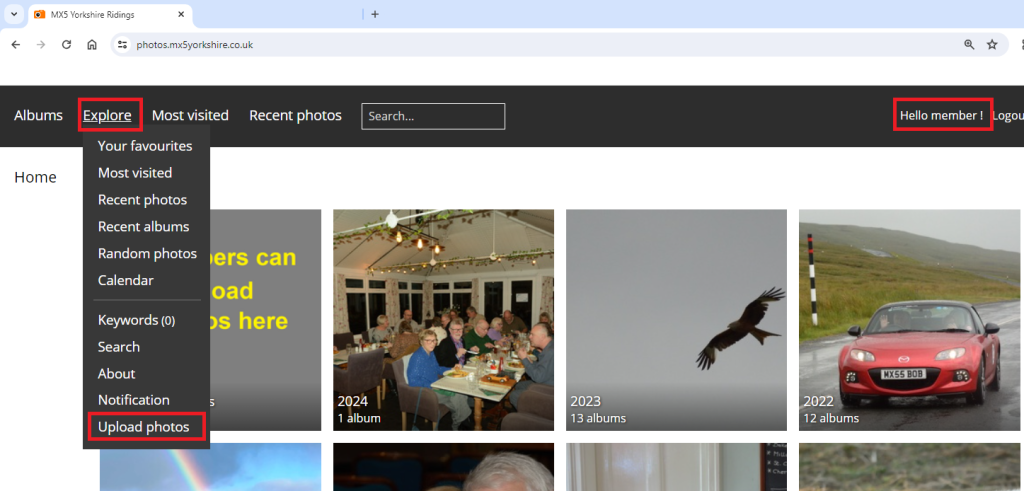
This will then show you a drag and drop screen for you to populate

When you are done, press ‘Start upload’
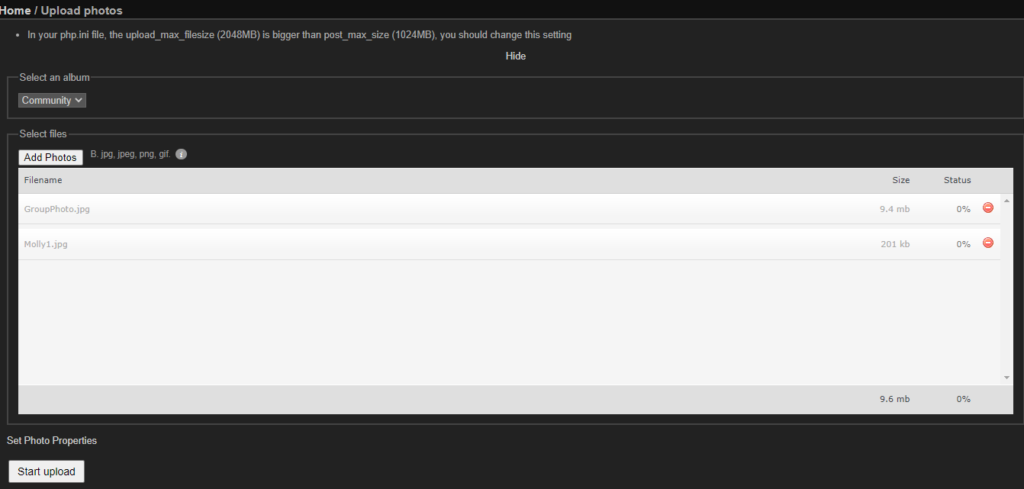
And when complete, your images will be shown

They automatically go into a folder called “MembersUploads” and the site admin will receive an email letting them know they are there and (providing they are suitable!) they will be moved to an appropriate folder on the main site
Any issues, please let Dave know
